LG WT1201CW WT1201CW.ABWEPUS Owner's Manual
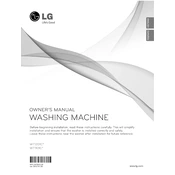
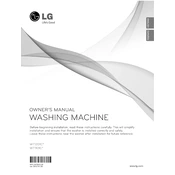
To load clothes properly, distribute them evenly around the drum without overloading. Use the central agitator space for small items and ensure heavier items are balanced with lighter ones to avoid unbalanced loads.
Check the drain hose for clogs or kinks. Ensure the drain pump filter is clean and not obstructed. If the problem persists, inspect the drain pump for any blockages or damage.
Excessive vibration can be caused by an unbalanced load. Make sure the washing machine is on a level surface and all four feet are adjusted properly. Try redistributing the clothes inside the drum.
Remove the detergent dispenser from its slot, rinse it under warm water to remove any detergent residue, and use a soft brush for thorough cleaning. Dry it completely before reinstalling.
Regularly clean the detergent dispenser, check and clean the drain pump filter, inspect hoses for wear or leaks, and run a monthly tub clean cycle using a washing machine cleaner.
To reset the washing machine, unplug it from the power source for about 10 minutes. Plug it back in and press the power button to restart the machine.
Ensure the lid is closed properly, check if the load is balanced, and see if the spin cycle is selected. If issues persist, inspect the drive belt and motor coupling.
Refer to the user manual for specific error codes. Common solutions include checking water supply, ensuring the door is closed, and clearing any blockages.
Yes, you can wash bulky items. Use the Bulky/Bedding cycle and ensure the item fits loosely in the drum, allowing for proper movement and washing.
Unusual noises can result from foreign objects in the drum or pump. Check for items like coins or buttons. Also, ensure the machine is level and loads are balanced.