LG WT1150CW WT1150CW.ABWEVUS Owner's Manual
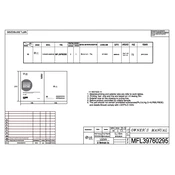
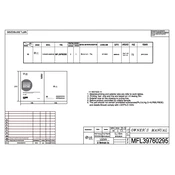
To avoid unbalanced loads, evenly distribute clothing around the wash basket and avoid overloading. Place larger items first and fill in with smaller items to maintain balance.
Ensure that the washing machine is properly plugged in and that the circuit breaker is not tripped. Check if the door is fully closed and the start button is pressed firmly.
Remove the dispenser drawer by pulling it out until it stops, then pressing down on the release lever. Rinse the drawer under warm water and use a soft brush to clean any residue. Reinsert the drawer after cleaning.
Ensure the washer is level by adjusting its feet. Check that the load is balanced. Avoid washing single heavy items. Inspect the surrounding area for any contact with other objects.
Add a washing machine cleaner to the detergent dispenser and select the Tub Clean cycle. Run the cycle with the drum empty to maintain optimal performance and hygiene.
Check if the water supply taps are fully open. Inspect the inlet hoses for kinks or blockages. Ensure that the inlet filters are clean and not clogged.
Leave the door open after each wash to allow the interior to dry. Regularly clean the door seal and use the Tub Clean cycle monthly. Avoid using excessive detergent.
Regularly clean the detergent drawer and door seal. Use the Tub Clean cycle monthly. Check and clean the inlet filters periodically. Ensure the washer is leveled and balanced.
Error code OE indicates a drainage issue. Check the drain hose for any kinks or obstructions. Ensure that the drain pump filter is clean and free from debris.
Ensure the load is balanced and not too small. Check for any obstructions in the drum. Verify that the washer is not overloaded and that the lid is closed properly.