LG WSES4728F WSES4728F.BRSLSTD Owner's Manual
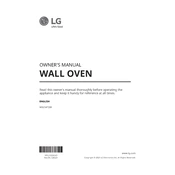
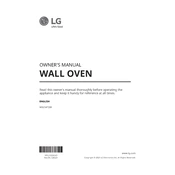
To preheat the LG WSES4728F oven, press the 'Bake' button, use the number pad to enter the desired temperature, then press 'Start'. The oven will beep when it reaches the set temperature.
Ensure there are no obstructions around the door, and check the door hinges for any damage. If the issue persists, it may require professional servicing.
Remove all oven racks and wipe away loose debris. Close the door and select 'Self Clean' on the control panel. Choose the desired cleaning duration and press 'Start'.
Check if the oven is properly plugged in and that the circuit breaker is not tripped. If the problem persists, it may be due to a faulty heating element or thermostat, which requires professional repair.
Press the 'Timer' button, use the number pad to set the desired time, and then press 'Start'. The timer will count down and alert you when time is up.
Clean the exterior with a soft cloth dampened with warm water and mild detergent. Avoid using abrasive cleaners or scouring pads that might scratch the surface.
Yes, you can use aluminum foil, but avoid covering the entire oven rack to ensure proper air circulation. Do not place foil directly on the oven's bottom surface.
Ensure the oven is off and cool. Remove the glass cover over the light bulb inside the oven by turning it counterclockwise. Replace the bulb with a new one of the same type and wattage, then reattach the cover.
Some noise is normal as the metal expands and contracts with temperature changes. However, if the noise is excessive, it could indicate a loose component or fan issue, requiring professional inspection.
To perform a factory reset, press and hold the 'Clear/Off' button for 10 seconds. This will reset the oven to its default settings.