LG WM8900HBA WM8900HBA.ABLEEUS Owner's Manual
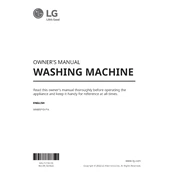
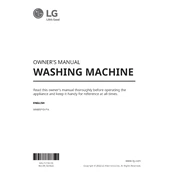
To ensure optimal washing performance, distribute clothes evenly in the drum, avoid overloading, and ensure that larger items do not bunch up. Leave enough room for clothes to move freely.
If the machine is not draining, check the drain hose for kinks or blockages, ensure the drain pump filter is clean, and verify that the drain hose is installed correctly.
To clean the detergent dispenser, remove it from the machine, rinse it under warm water, and use a soft brush to remove any residue. Ensure it is completely dry before reinserting.
Regularly clean the drum, door seal, and detergent dispenser. Run the Tub Clean cycle monthly, inspect hoses for wear and tear, and check the drain pump filter every few weeks.
Ensure the machine is level and on a firm surface, balance the load inside the drum, and check that the shipping bolts have been removed if the machine is newly installed.
Run a Tub Clean cycle with a washing machine cleaner, leave the door open after each wash to allow the drum to dry, and regularly clean the door seal and detergent dispenser.
Select the desired wash cycle, then use the control panel to adjust the temperature setting to hot, warm, or cold according to your fabric care requirements.
Ensure the machine is plugged in and the circuit breaker is not tripped. Check that the door is firmly closed and that the Start/Pause button is pressed.
To use the delay wash feature, select your wash cycle and settings, then press the Delay Wash button and adjust the delay time using the control panel before starting the cycle.
Consult the user manual to identify the error code and recommended solutions. Common solutions include checking water supply, resetting the machine, or contacting LG support if needed.