LG WM8500HVA WM8500HVA.ASSEEUS Owner's Manual
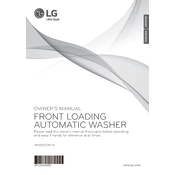
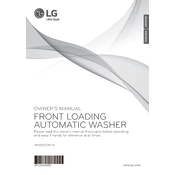
To perform a tub clean, press the 'Power' button, then select the 'Tub Clean' cycle. Add a washing machine cleaner or liquid chlorine bleach to the detergent compartment. Press 'Start' to initiate the process.
Check if the drain hose is kinked or clogged. Also, ensure the drain filter is clean and the drain pump is functioning. If issues persist, contact LG customer support.
An LE error code indicates a motor issue. Try resetting the machine by unplugging it for 10 minutes. Overloading or unbalanced loads can also cause this error, so adjust the load and try again.
Regularly clean the detergent dispenser, door seal, and drum. Perform a tub clean cycle monthly and ensure the machine is level to prevent vibrations.
Ensure the washing machine is level, and all four feet are firmly on the ground. Also, verify that the load is balanced. Adjust clothing and redistribute the load if necessary.
Remove the detergent drawer by pulling it out until it stops, then press down on the release button. Wash it under warm water and remove any residue or buildup. Reinsert after drying.
To activate the child lock, press and hold the 'Child Lock' button for 3 seconds. The machine will display a lock icon indicating the feature is enabled.
Ensure the door is firmly closed and the power cord is plugged in. Check the circuit breaker and ensure the control panel settings are correct. If issues persist, consult the user manual or contact support.
Wipe the door seal with a soft cloth and a solution of equal parts vinegar and water. Be sure to clean between the folds and let it dry with the door open to prevent moisture buildup.
Check for loose items inside the drum and ensure the machine is level. Tighten any loose connections or bolts and inspect the drum for foreign objects.