LG WM4500HBA WM4500HBA.ABLEEUS Owner's Manual
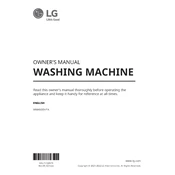
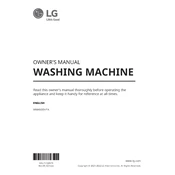
To avoid imbalance, distribute clothes evenly around the drum and mix both large and small items. Refrain from overloading the machine, and always check that the drum is level before starting a cycle.
Check the drain hose for kinks or clogs. Ensure the drain filter is clean and the pump is not obstructed. If the problem persists, contact LG customer support for further assistance.
Remove the dispenser drawer by pulling it out until it stops, then press the release button to fully remove it. Rinse each compartment under warm water to remove any residue or buildup.
Regularly clean the drum, door seal, and detergent drawer. Check and clean the drain pump filter every month. Ensure the machine is level and inspect hoses for wear or damage.
Select a cycle that includes the steam option, such as the Allergiene™ cycle. Ensure the water supply is connected, and press the Steam button before starting the cycle.
Loud noises can result from an unbalanced load. Pause the cycle and redistribute the clothes evenly. Also, ensure the machine is on a level surface and check for any foreign objects in the drum.
Inspect the door seal for damage, and ensure that the detergent drawer is closed properly. Check all hoses for leaks and tighten any loose connections.
Use the Delicates cycle, which uses gentle agitation and a slower spin speed. Use cold water and a mild detergent to protect the fabric.
Error code OE indicates a drain issue. Check the drain hose for blockages, clean the drain pump filter, and ensure the drain system is not clogged.
Yes, you can pause the cycle by pressing the Start/Pause button. Wait for the door to unlock, add the clothes, and then press Start/Pause to resume the cycle.