LG WM4270HWA WM4270HWA.ABWEPUS Owner's Manual
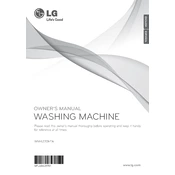
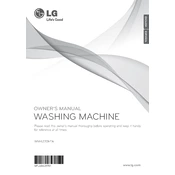
To clean the detergent dispenser, remove it from the washing machine by pulling it out until it stops, then gently lift it upwards to release. Wash all compartments under warm running water to remove detergent residue. Reinsert the dispenser tray into the washing machine once it is completely dry.
Check the drain hose for any kinks or blockages and ensure it is properly installed. Also, clean the pump filter located at the bottom front of the machine. If the issue persists, an internal component may need attention, and contacting LG support is recommended.
To use the Tub Clean cycle, ensure the drum is empty, press the power button, and then select the 'Tub Clean' cycle. Add a washing machine cleaner or liquid chlorine bleach to the detergent dispenser. Start the cycle and allow it to complete to maintain the cleanliness of the drum.
Excessive vibration may be caused by an unbalanced load. Try redistributing the clothing evenly in the drum. Check that the washing machine is level by adjusting the feet if needed. If the problem continues, it may indicate an issue with the suspension system.
Inspect the water inlet hoses and ensure they are securely connected and not damaged. Check the door seal for any debris or wear that may break the seal. If leaks persist, the issue may be internal and professional service should be sought.
Regular maintenance includes cleaning the detergent dispenser, running the Tub Clean cycle monthly, checking and cleaning the pump filter, and inspecting hoses for any signs of wear or damage. Keeping the drum dry and the door slightly ajar when not in use can prevent mold.
To prevent mold and odors, regularly use the Tub Clean cycle, leave the door slightly open after each use to allow moisture to dissipate, and wipe the door seal dry. Use the recommended amount of high-efficiency detergent to prevent residue buildup.
Ensure the washing machine is plugged in and the power outlet is functional. Check the door is closed properly and that the 'Start/Pause' button has been pressed. If there are no error codes displayed, try resetting the machine by unplugging it for a minute.
Error codes provide information on specific issues. For example, 'OE' indicates a drain problem, 'UE' signifies an unbalanced load, and 'dE' shows a door error. Refer to the user manual for a comprehensive list of error codes and troubleshooting steps.
To improve washing performance, do not overload the machine, use the appropriate amount of high-efficiency detergent, and select the correct cycle for your laundry type. Regular maintenance, such as cleaning the drum and filters, is also essential for optimal performance.