LG WKE100HWA WKE100HWA.ABWEEUS Owner's Manual
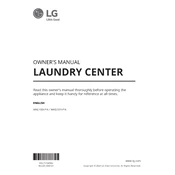
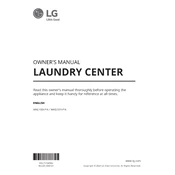
To install your LG WKE100HWA washing machine, ensure it’s placed on a level surface. Connect the water supply hoses to the appropriate hot and cold water connections, and ensure the drain hose is securely placed in the drain. Plug the power cord into a grounded power outlet.
The LG WKE100HWA washing machine has a maximum load capacity of 4.5 cubic feet, which is suitable for medium to large laundry loads.
If your washing machine does not start, ensure that it is plugged in and the circuit breaker is not tripped. Verify the door is closed securely and press the Power button. If the issue persists, consult the user manual or contact LG customer support.
Check the drain hose for any kinks or blockages. Ensure that the height of the drain hose is within the recommended range of 24 to 96 inches. Clean the drain filter if necessary.
It is advisable to clean the drum once a month using a washing machine cleaner or a mixture of vinegar and baking soda to prevent mold and mildew buildup.
Regular maintenance includes cleaning the detergent dispenser, checking and cleaning the drain filter, and ensuring the water inlet hoses are not clogged.
To use the steam cycle, load your laundry, add detergent, select the desired wash cycle, and then press the Steam button to activate the steam feature for enhanced cleaning performance.
Ensure the washing machine is level on the floor. Check that the load is balanced inside the drum, and avoid overloading. Adjust the leveling feet if necessary.
To prevent odors, leave the door open after each wash to allow the drum to dry, run a monthly cleaning cycle, and regularly clean the detergent dispenser and door seal.
Check all hose connections to ensure they are secure. Inspect the door seal for any damage or debris. If leakage persists, contact LG customer service for further assistance.