LG WH16NS60.AUSU10B Owner's Manual
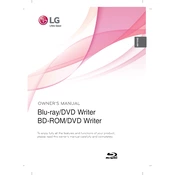
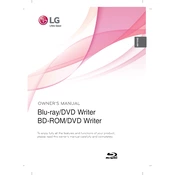
To install the LG WH16NS60.AUSU10B Writer, first power off your computer and open the case. Insert the drive into an available 5.25-inch drive bay and secure it with screws. Connect the SATA data and power cables from your motherboard and power supply to the drive. Close your case, power on your computer, and install any necessary drivers if prompted by your operating system.
The LG WH16NS60.AUSU10B is compatible with a variety of disc types, including BD-R, BD-RE, BD-ROM, DVD-R, DVD+R, DVD-RW, DVD+RW, CD-R, and CD-RW. It supports both single-layer and dual-layer Blu-ray discs.
If your LG WH16NS60.AUSU10B is not recognizing discs, first ensure that the disc is clean and free of scratches. Check the connections to ensure the SATA cables are securely attached. Try updating the drive's firmware and your motherboard's drivers. If the issue persists, test the drive on another computer to rule out hardware failure.
If the drive is not appearing in your operating system, check the BIOS/UEFI settings to ensure that the SATA port is enabled. Verify that the drive is correctly connected to the motherboard. You may also need to update or reinstall the drive's drivers.
Yes, the LG WH16NS60.AUSU10B Writer can be used to watch Blu-ray movies. However, you will need compatible Blu-ray playback software installed on your computer to view the movies.
To update the firmware, visit the LG support website and locate the firmware update for the WH16NS60.AUSU10B. Download the update and follow the provided instructions to install it. Make sure the drive is connected and powered on during the update process.
The LG WH16NS60.AUSU10B supports a maximum writing speed of up to 16x for BD-R discs. The actual speed may vary depending on the disc type and quality.
To maintain the LG WH16NS60.AUSU10B, periodically clean the exterior with a soft, dry cloth. Avoid using any liquids. Ensure that discs are free of dust and debris before inserting them. Keep the drive's firmware updated to ensure optimal performance.
Yes, the LG WH16NS60.AUSU10B is capable of burning dual-layer Blu-ray discs. Make sure to use compatible dual-layer BD-R or BD-RE media for this purpose.
If the drive is making unusual noises, ensure that it is securely mounted in the drive bay. Check for any loose cables or obstructions. If the noise persists, it may indicate a mechanical issue, and the drive should be inspected by a professional technician.