LG WDES9428F WDES9428F.BRSLSTD Installation Manual
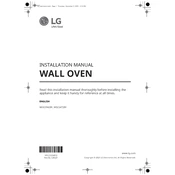
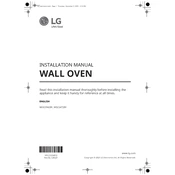
To set the timer, press the 'Timer' button, use the '+' or '-' buttons to adjust the time, and then press 'Start' to begin the countdown.
Ensure the oven is plugged in properly and check the circuit breaker. If the problem persists, try resetting the oven or consult the user manual for troubleshooting tips.
Use a soft cloth with mild detergent to clean the interior. Avoid abrasive cleaners. For stubborn stains, use a specialized oven cleaner.
Error codes indicate specific issues with the oven. Refer to the user manual to identify and resolve the error code.
Yes, the LG WDES9428F oven has a grilling function. Use the 'Grill' setting and adjust the temperature as needed.
Remove all racks and accessories, press the 'Self-Clean' button, select the desired cleaning time, and press 'Start'. Ensure proper ventilation during the process.
Regularly clean the oven interior and exterior surfaces, check door seals, and inspect for any signs of wear or damage.
Preheat the oven fully before use, and place dishes in the center of the oven rack. Use convection settings for more even cooking.
Check for obstructions around the door seal and ensure the hinges are not damaged. If the issue persists, consult a professional technician.
Ensure the oven is off and cool. Remove the light cover, unscrew the old bulb, and replace it with a new one of the same type. Reattach the cover securely.