LG LDE3037ST LDE3037ST.FSTLLGA Installation Manual
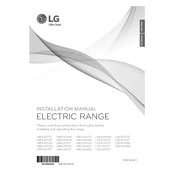
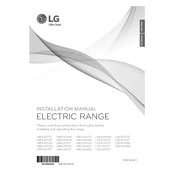
To perform a self-clean cycle, remove all racks and accessories from the oven. Press the 'Self Clean' button, select the desired cleaning time (2, 3, or 4 hours), and press 'Start'. Ensure the oven door is locked before starting the cycle.
First, check that the oven is properly plugged in and the circuit breaker is not tripped. Ensure the oven settings are correct. If it still doesn't heat, it may require a service call to check the heating elements or thermostat.
Refer to your user manual for a list of error codes and their meanings. Common solutions may include resetting the oven by unplugging it or turning off the circuit breaker for a few minutes. If the error persists, contact LG customer support.
Yes, you can use aluminum foil, but do not cover the oven racks completely as this can disrupt air circulation. Place foil on the rack below the food to catch drips or line a baking sheet with it. Avoid using foil on the oven floor.
Ensure the oven is turned off and cool. Remove the lamp cover by turning it counterclockwise. Replace the old bulb with a new 40-watt appliance bulb, and reattach the lamp cover.
Remove the racks from the oven and soak them in warm, soapy water. Use a non-abrasive scrubber to remove any residue. Rinse and dry thoroughly before placing them back in the oven.
Press 'Clock', then use the '+' or '-' button to set the correct time. Press 'Start' to confirm the time setting. The clock can only be set when the oven is not in use.
Ensure that the convection setting is selected. If the fan does not operate, it may be due to a faulty fan motor or a problem with the control board. Contact a technician for further diagnosis.
Ensure that the oven is properly cleaned and free from grease build-up. Avoid overloading the oven, and use a baking sheet to catch drips. Check that the oven vent is unobstructed.
Press 'Settings' until 'Calibration' appears. Use the '+' or '-' button to adjust the temperature in 5-degree increments. Press 'Start' to save the changes. Refer to the manual for detailed instructions.