LG 32LX330C 32LX330C.AUS Installation Manual
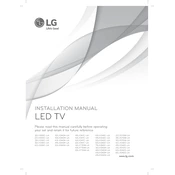
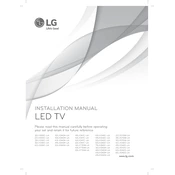
To connect your LG 32LX330C TV to a Wi-Fi network, go to Settings > Network > Wi-Fi Connection. Select your network from the list and enter the password when prompted.
If your LG 32LX330C TV does not turn on, ensure that it is plugged into a working power outlet. Check the power cable for any visible damage. Try using the power button on the TV instead of the remote. If the issue persists, contact LG support.
To reset your LG 32LX330C TV to factory settings, go to Settings > All Settings > General > Reset to Initial Settings. Confirm your selection to proceed with the reset.
Ensure that the TV is not muted and the volume is turned up. Check if external speakers or headphones are connected. Go to Settings > Sound to verify audio output settings. If the problem continues, try restarting the TV.
To update the firmware, navigate to Settings > All Settings > General > About This TV > Check for Updates. If an update is available, follow the on-screen instructions to download and install it.
Yes, you can stream content from your smartphone using screen mirroring or casting apps compatible with your TV. Ensure both devices are on the same Wi-Fi network.
Check the input cables for any damage or loose connections. Adjust the picture settings in the TV menu. If using an external device, ensure it is set to the correct resolution for your TV.
To enable parental controls, go to Settings > All Settings > Safety. Set a PIN and select the programs or channels you want to restrict access to.
Ensure the HDMI cable is properly connected to both the TV and the external device. Switch to the correct HDMI input using the TV remote. If the issue persists, try a different HDMI cable or port.
To adjust the picture mode, press the Settings button on your remote, go to Picture > Picture Mode, and select the desired mode such as Standard, Cinema, or Game.