LG 49SM3C-B.AUS Installation Manual
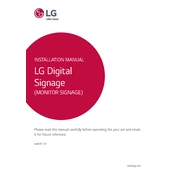
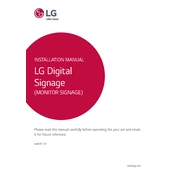
To connect your LG 49SM3C-B.AUS Signage to a Wi-Fi network, navigate to the settings menu, select 'Network', and then choose 'Wi-Fi Connection'. From there, you can scan for available networks and enter the necessary credentials to connect.
If the display is not turning on, first ensure that the power cable is securely connected to both the signage and the power outlet. Check the power source and try using a different outlet. If the issue persists, inspect the power button and refer to the user manual for further troubleshooting steps.
To perform a factory reset, go to the settings menu, select 'General', and then choose 'Reset to Initial Settings'. Confirm the reset and wait for the process to complete. This will restore the signage to its original factory settings.
To update the firmware, access the settings menu, select 'Support', and then 'Software Update'. If an update is available, follow the on-screen instructions to download and install it. Ensure the device is connected to the internet during this process.
Yes, you can control multiple LG 49SM3C-B.AUS displays using LG's SuperSign software. This allows for centralized management of content and settings across multiple displays.
If the image quality is poor, check the input source and ensure it supports the display's resolution. Additionally, verify that the cables are securely connected and not damaged. Adjust the display settings such as brightness, contrast, and sharpness as needed.
To clean the screen, turn off the display and unplug it from the power source. Use a soft, dry microfiber cloth to gently wipe the screen. For stubborn smudges, slightly dampen the cloth with water. Avoid using any harsh chemicals or abrasive materials.
The recommended operating conditions for the LG 49SM3C-B.AUS include a temperature range of 0°C to 40°C (32°F to 104°F) and a humidity level between 10% and 80% without condensation. Keep the device in a well-ventilated area to prevent overheating.
To schedule content playback, use the built-in scheduling feature available in the display settings. You can set specific times for different content to play using the on-screen scheduler or via LG's SuperSign software for more advanced scheduling options.
If the display shows a 'No Signal' message, ensure that the input source is correctly selected in the settings. Check all cable connections between the display and the input device. If using an external device, make sure it is powered on and functioning properly.