LG WD205CK WD205CK.ABSEEUS Owner's Manual
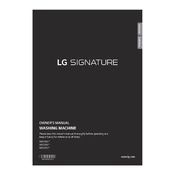
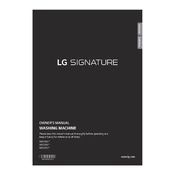
To avoid imbalance issues, distribute clothes evenly around the drum. Avoid overloading by following the weight guidelines in the user manual. Mixing different fabric types can also help balance the load.
First, check the drain hose for any kinks or blockages. Ensure the filter is clean and free from debris. If the problem persists, inspect the pump for any obstructions.
Remove the detergent dispenser from the washing machine and rinse it under warm water. Use a soft brush to remove any residue. Dry it thoroughly before reinserting it into the machine.
Regularly clean the drum, door seal, and detergent drawer. Run a monthly tub clean cycle using a washing machine cleaner. Inspect hoses and connections for signs of wear.
Ensure the machine is properly plugged in and the power is on. Check if the door is securely closed. Verify that the water supply is connected and turned on.
Make sure the machine is level and on a stable surface. Adjust the leveling feet if necessary. Confirm that the load is balanced and reduce the load size if needed.
Select a cycle that includes the steam feature. Add clothes and detergent as usual. The steam function will automatically activate during the wash cycle to enhance cleaning performance.
Refer to the user manual for the specific error code. Most codes can be resolved by restarting the machine or checking connections. If the issue persists, contact LG support for assistance.
Leave the door open after each wash to allow the drum to dry. Regularly clean the door seal and run monthly tub clean cycles using appropriate cleaning agents.
Yes, the machine can operate with low water pressure, but wash times may be extended. Ensure the inlet filters are clean to improve water flow.