LG VR65502LV VR65502LV.ARDELGA Owner's Manual
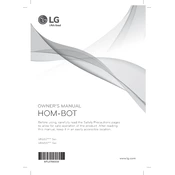
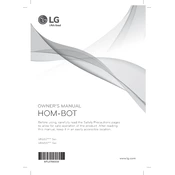
To start a cleaning cycle, press the 'Start' button on the vacuum or use the remote control. Ensure the vacuum is charged and the dustbin is empty for optimal performance.
If the vacuum is not charging, check the power connection and ensure the charging dock is plugged in. Clean the charging contacts on both the vacuum and the dock to remove any dust or debris.
To improve navigation, clear the floor of obstacles and ensure adequate lighting. Regularly clean the sensors and wheels to maintain optimal performance.
The vacuum may return to the charging dock if the battery is low. Ensure the battery is fully charged before starting a cleaning cycle.
Remove the dustbin and empty it into a trash can. Wash the dustbin with water and let it dry completely. Clean the filters by tapping them gently to remove dust. Replace filters if necessary.
Regularly empty the dustbin, clean the filters, and check the brushes for tangled hair or debris. Inspect the wheels and sensors, cleaning them with a dry cloth if needed.
To reset the vacuum to factory settings, press and hold the power button for 10 seconds until you hear a beep, then release. This will restore the default settings.
If the vacuum gets stuck frequently, ensure the floor is clear of small objects, loose cables, and high-pile carpets. Consider using boundary markers to restrict areas where the vacuum may struggle.
Check the manufacturer's website for any firmware updates. Download the update to a USB drive, insert it into the vacuum's USB port, and follow the on-screen instructions to install.
Store the vacuum in a cool, dry place on its charging dock. Ensure the dustbin is empty and the vacuum is clean before storing it for extended periods.