LG UH12NS30 UH12NS30.AVAA10B Owner's Manual
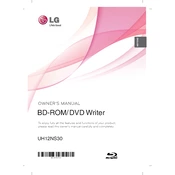
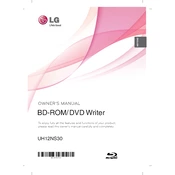
To install the LG UH12NS30 drive, first power down your computer and open the case. Insert the drive into an available 5.25-inch drive bay. Secure it with screws, and connect the SATA data and power cables. Close the case, power on your computer, and the drive should be automatically recognized by your operating system.
The LG UH12NS30 can read Blu-ray, DVD, and CD discs. It can write to DVD-R, DVD+R, DVD-RW, DVD+RW, CD-R, and CD-RW. However, it does not support writing to Blu-ray discs.
Visit the LG support website and search for the UH12NS30 model. Download the latest firmware update. Run the executable file and follow the on-screen instructions to complete the firmware update process.
Ensure that the SATA data and power cables are securely connected to both the drive and the motherboard or power supply. Check the BIOS settings to confirm that the drive is detected. If problems persist, try using a different SATA port or cable.
Ensure that the disc is clean and free from scratches. Try using a different disc to rule out a disc issue. If the problem persists, consider cleaning the drive's laser lens with a lens cleaning disc or consult a professional technician.
Yes, the LG UH12NS30 is compatible with Mac computers. However, you may need to use third-party software for Blu-ray playback, as macOS does not natively support Blu-ray discs.
You can use disc benchmarking software like Nero DiscSpeed or Opti Drive Control to test the read and write speeds of your LG UH12NS30 drive. These tools provide detailed performance metrics and help identify potential issues.
The LG UH12NS30 requires minimal maintenance. Keep the drive's tray clean and free of dust. Use a lens cleaning disc occasionally to ensure optimal performance. Avoid exposing the drive to extreme temperatures and humidity.
To enable Blu-ray playback, install compatible Blu-ray playback software such as PowerDVD or VLC with Blu-ray support. Ensure that your computer's graphics card and monitor support HDCP for protected content.
Unusual noises may indicate a mechanical issue. First, ensure the drive is properly secured in the bay. If the noise persists, consider cleaning the drive and checking for any obstructions. If problems continue, seek professional assistance.