LG UD501KOG5 UD501KOG5.ABKEUS Owner's Manual
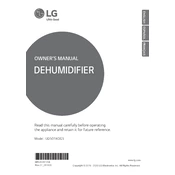
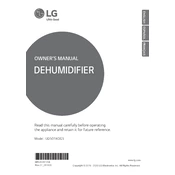
To set up the LG UD501KOG5 dehumidifier, place it on a stable, level surface. Ensure that there is at least 12 inches of clearance on all sides for proper airflow. Plug the unit into a grounded electrical outlet. Adjust the humidity settings using the control panel according to your preference.
First, ensure the humidity level is set lower than the current room humidity. Check if the air filter is clean and the room temperature is above 41°F (5°C). Inspect the unit for any error codes and make sure the water bucket is properly seated.
The air filter should be cleaned every two weeks under normal conditions. Remove the filter from the back of the unit, wash it with warm water and mild detergent, rinse, and allow it to dry completely before reinstalling.
Yes, the LG UD501KOG5 has a continuous drainage option. Attach a standard garden hose to the drainage port and ensure the hose leads to a suitable drainage location. Make sure the hose is downward sloping to facilitate proper water flow.
The "CL" error code indicates that the water bucket is full or not positioned correctly. Empty the bucket and securely place it back into the unit. If the error persists, check for any blockage in the drainage system.
Ensure the dehumidifier is on a flat and stable surface. Avoid placing it on carpeting or uneven flooring. Check for any loose parts and ensure the air filter and water bucket are properly installed.
It is generally recommended to set the dehumidifier to maintain a humidity level between 30-50% to prevent mold growth and maintain comfort in a basement environment.
Turn off and unplug the unit. Empty and clean the water bucket, and clean the air filter. Allow the dehumidifier to dry completely. Store it in a cool, dry place with the power cord secured to prevent damage.
Yes, it is normal for the LG UD501KOG5 to release warm air as it removes moisture from the air. This is due to the heat exchange process, which is part of the dehumidification.
Routinely clean the air filter every two weeks and check for blockages in the drainage system. Inspect the power cord for damage and ensure the unit is free from dust buildup. Regularly empty the water bucket and verify the humidity settings.