LG U9CS1C U9CS1C.AWHEUS Owner's Manual
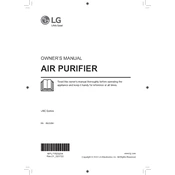
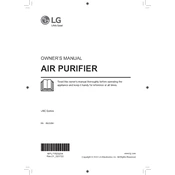
To set up your LG U9CS1C purifier, first remove all packaging materials. Place the unit on a flat surface in the desired location. Plug it into an electrical outlet, and follow the user manual to initiate the setup process, which includes adjusting settings via the control panel.
If your purifier is not turning on, ensure that it's properly plugged into a working outlet. Check the power cord for any damage. Try resetting the unit by unplugging it for a few minutes and then plugging it back in. If the problem persists, consult the customer service for further assistance.
The filter should typically be replaced every 6 months, depending on usage and air quality conditions. The purifier has an indicator that will alert you when it's time to change the filter. Always refer to the user manual for specific instructions.
To enhance efficiency, ensure the purifier is placed in an open area with good airflow, away from walls or furniture. Regularly clean the pre-filter and replace the HEPA filter as recommended. Avoid using the unit in excessively dusty or smoky environments.
Regular maintenance involves cleaning the exterior with a soft, dry cloth, checking and cleaning the pre-filter monthly, and replacing the HEPA filter every six months or as needed. Ensure the air inlet and outlet are free from obstructions.
Yes, the LG U9CS1C purifier can be used in rooms with high humidity, but it's important to ensure that the room is well-ventilated to prevent moisture buildup inside the unit. Avoid placing it near water sources to prevent damage.
After replacing the filter, press and hold the filter reset button on the control panel for about 3 seconds until the indicator light turns off. This will reset the filter replacement reminder.
Unusual noises may be caused by obstructions in the air inlet or outlet. Check and remove any blockages. Ensure the unit is on a stable surface. If noises persist, it may indicate a mechanical issue, and you should contact customer service.
Yes, it is safe to leave the LG U9CS1C purifier running overnight. It is designed for continuous use and features energy-saving modes. Make sure it is placed in a safe location, away from any hazards.
To connect the LG U9CS1C purifier to a smart home system, refer to the user manual for compatibility and setup instructions. Typically, you will need to use the LG smart app and follow the prompts to integrate with your existing smart home devices.