LG TSP500 TSP500-MAUS Owner's Manual
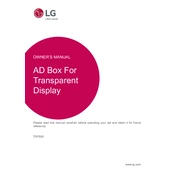
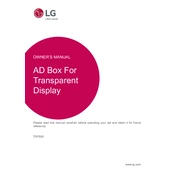
To connect your LG TSP500 to a computer, use an HDMI cable. Connect one end to the HDMI port on the display and the other end to the HDMI port on your computer. Then, select the correct HDMI input using the display's input settings.
If the display is showing a black screen, ensure that it is powered on and the correct input source is selected. Check all cable connections and ensure the connected device is turned on. If the issue persists, try connecting a different device to the display.
To adjust the brightness on your LG TSP500, access the display settings via the on-screen menu. Navigate to the 'Picture' settings and adjust the brightness level to your preference.
If the image is blurry, check the resolution settings on your connected device to ensure it matches the native resolution of the display. Also, ensure the cables are securely connected and in good condition.
Yes, the LG TSP500 can be wall-mounted. Ensure to use a compatible VESA mount and follow the installation instructions provided in the user manual.
Regularly clean the screen with a soft, dry cloth to avoid dust buildup. Avoid using harsh chemicals. Ensure proper ventilation around the display to prevent overheating.
To update the firmware, download the latest version from the LG support website onto a USB drive. Insert the USB drive into the display's USB port and follow the on-screen instructions to complete the update.
First, check the batteries in the remote control and replace them if needed. Ensure there are no obstructions between the remote and the display's IR sensor. If the issue persists, try resetting the remote or contact LG support.
To enable energy-saving mode, access the on-screen menu and navigate to the 'Energy' settings. Select the 'Energy Saving' option and choose your preferred level of energy saving.
For optimal viewing experience, it is recommended to sit at a distance that is approximately 1.5 to 2.5 times the diagonal screen size of the LG TSP500 display.