LG STB-2000 STB-2000.AUS Owner's Manual
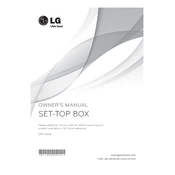
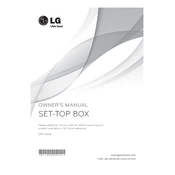
To perform a factory reset on your LG STB-2000, go to the Menu, select Settings, choose System, and then select Factory Reset. Confirm the action to reset the device to its original settings.
First, ensure all cables are securely connected. Check if the antenna or satellite dish is properly aligned. If the problem persists, try rebooting the device or performing a signal test through the settings menu.
To update the firmware, navigate to Settings, select System Update, and then check for updates. If an update is available, follow the on-screen instructions to install it.
First, replace the batteries in the remote control. If it still doesn't work, try resetting the remote by removing the batteries and pressing all buttons. Reinsert the batteries and try again.
Yes, the LG STB-2000 can connect to Wi-Fi. Go to Settings, select Network, and then choose Wi-Fi Setup. Follow the prompts to connect to your wireless network.
To clean the device, use a soft, dry cloth to wipe the exterior. Avoid using chemicals or water. Ensure the device is well-ventilated and dust-free to maintain optimal performance.
Poor picture quality can result from weak signal strength. Check cable connections and signal strength. Adjust the antenna or consult your service provider if the issue continues.
Access the Settings menu, select Parental Controls, and follow the prompts to set restrictions. You can set up a PIN and adjust viewing restrictions according to content ratings.
Check for loose power connections and ensure the power supply is stable. If the issue persists, perform a factory reset. Contact customer support if the problem continues.
To connect external audio devices, use the audio output ports on the back of the STB-2000. Connect the appropriate cables to your audio device and configure the audio settings in the menu if necessary.