LG SPK8-S SPK8-S.DUSALLK Owner's Manual
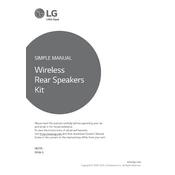
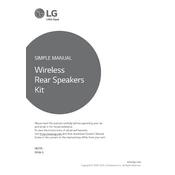
To connect your LG SPK8-S Sound Bar to your TV, use an HDMI cable. Connect one end of the HDMI cable to the HDMI OUT (TV ARC) port on the sound bar and the other end to the HDMI ARC port on your TV. Make sure your TV's HDMI-CEC function is enabled.
Firstly, ensure that the sound bar is properly connected to your TV and powered on. Check the volume level and mute settings. Verify that the correct input source is selected on the sound bar. If the issue persists, try resetting the sound bar to factory settings.
To reset your LG SPK8-S Sound Bar, press and hold the 'Volume Down' button on the remote control and the 'Sound Effect' button on the sound bar simultaneously for about 5 seconds until you see a message on the display.
Ensure that the Bluetooth function is enabled on both the sound bar and the device you are trying to connect. Make sure the sound bar is in pairing mode and that the device is within range. Remove any previously paired devices if necessary and try again.
Yes, you can use a universal remote control with your LG SPK8-S Sound Bar. Ensure that the universal remote is compatible with LG products and follow the manufacturer's instructions to program it.
To perform a software update, connect the sound bar to the internet via a wired or wireless connection. Access the LG Sound Bar app on your smartphone, go to settings, and check for any available updates. Follow the prompts to complete the update.
Regularly clean the sound bar with a soft, dry cloth to remove dust and debris. Avoid using any harsh chemicals. Ensure that the ventilation slots are not blocked and keep the device in a dry and cool environment.
Use the remote control to access the sound bar's settings menu. Adjust the sound effect modes such as Bass Blast or Cinema to suit your preference. You can also manually adjust bass and treble levels for optimal sound quality.
Audio delay can occur due to signal processing. Use the 'AV Sync' feature on the remote control to adjust the synchronization between audio and video. Alternatively, ensure that all devices are using the latest firmware versions.
To wall-mount your LG SPK8-S Sound Bar, use the provided wall mount brackets. Measure and mark the desired location, drill holes for the screws, and secure the brackets in place. Attach the sound bar to the brackets securely. Ensure all connections are properly aligned.