LG SPD7Y SPD7Y.DUSALLK Owner's Manual
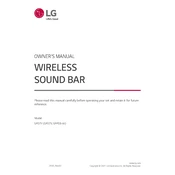
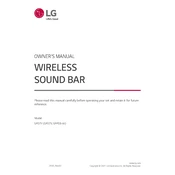
To connect your LG SPD7Y sound bar to your TV, use an HDMI cable to connect the HDMI OUT (TV ARC) port on the sound bar to the HDMI ARC port on your TV. Then, change the input mode on the sound bar to ARC.
First, ensure that the sound bar is turned on and the correct input source is selected. Check all cable connections and ensure they are secure. If using Bluetooth, ensure the device is paired correctly. Restart both the sound bar and the connected device if necessary.
To update the firmware, download the latest update file from the LG support website onto a USB drive. Insert the USB drive into the USB port on the sound bar, then follow the on-screen instructions to complete the update process.
Yes, if your TV supports HDMI-CEC and is connected via HDMI ARC, you can control the sound bar using your TV remote. Ensure HDMI-CEC is enabled in your TV settings.
To reset the sound bar, press and hold the Volume Down button on the unit and the Sound Effect button on the remote control simultaneously for about 5 seconds. The display will show ‘RESET’.
Ensure that the sound bar is connected to the TV using an HDMI ARC port and that the HDMI-CEC function is enabled on both the TV and sound bar. Check that the sound bar is in standby mode.
Press the Bluetooth button on the remote control to enter pairing mode. The display will show ‘BT READY’. On your Bluetooth device, search for and select ‘LG SPD7Y’ to pair.
Place the sound bar directly below the center of your TV for the best audio experience. Ensure that there are no obstructions around the sound bar to allow for optimal sound dispersion.
You can enhance the bass by adjusting the sound settings on the remote control. Press the Bass Blast or Bass Boost button to increase the bass levels.
First, check the batteries in the remote control and replace them if necessary. Ensure there are no obstructions between the remote and the sound bar. If the problem persists, try resetting the sound bar.