LG SP8YA SP8YA.DUSALLK Owner's Manual
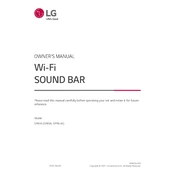
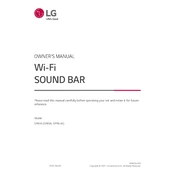
To connect your LG SP8YA soundbar to your TV, use an HDMI cable. Connect one end to the HDMI OUT (TV ARC) port on the soundbar and the other end to the HDMI ARC port on your TV. Ensure that both devices are powered on and that the correct HDMI input is selected on your TV.
Ensure that the soundbar is properly connected to your TV or audio source. Check that the soundbar is powered on and that the volume is turned up. Also, verify that the correct input source is selected on the soundbar. If using Bluetooth, ensure the device is paired correctly.
To reset your LG SP8YA soundbar to factory settings, press and hold the 'Volume Down' button on the soundbar and the 'Sound Effect' button on the remote control simultaneously for about 5 seconds. The soundbar will restart, indicating a successful reset.
Ensure that the soundbar is in pairing mode by pressing the 'Bluetooth' button on the remote until the Bluetooth indicator starts flashing. Check that your device's Bluetooth is turned on and that it is within range. If previously paired devices are not connecting, try removing the soundbar from the device's Bluetooth list and pair it again.
To update the firmware, ensure that the soundbar is connected to the internet. Using the LG Wi-Fi Speaker app, check for any available updates under the settings menu. Follow the on-screen instructions to download and install the firmware update.
Yes, if your TV supports HDMI-CEC, you can use your TV remote to control the soundbar. Ensure that HDMI-CEC is enabled on both your TV and the soundbar for this feature to work.
For an immersive movie experience, use the 'Cinema' sound mode on the LG SP8YA soundbar. This mode enhances dialogue clarity and provides a more dynamic soundstage.
The LG SP8YA soundbar comes with a wireless subwoofer that should automatically pair with the soundbar when both are powered on. If not, press the 'Pairing' button on the back of the subwoofer and the 'Function' button on the remote until the connection is established.
First, check the batteries in the remote and replace them if necessary. Ensure there are no obstructions between the remote and the soundbar. If the problem persists, try resetting the soundbar and pairing the remote again.
To improve sound quality, ensure that the soundbar is positioned correctly and not obstructed. Use high-quality audio cables and sources. Experiment with different sound modes and adjust the bass and treble settings to your preference.