LG SP2 SP2.CUSALLK Owner's Manual
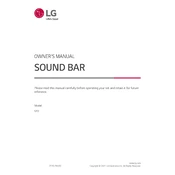
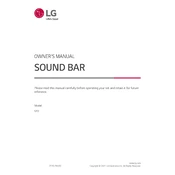
To connect the LG SP2 Sound Bar to your TV, use an HDMI cable or an optical cable. For HDMI, connect one end to the HDMI OUT (TV ARC) port on the sound bar and the other to the HDMI ARC port on your TV. For optical, connect one end of the optical cable to the OPTICAL IN port on the sound bar and the other end to the optical output on your TV.
First, ensure that the sound bar is properly connected to the TV and powered on. Check the volume level and mute settings on both the sound bar and the TV. Make sure the correct input source is selected on the sound bar. If the issue persists, try resetting the sound bar by unplugging it for a few minutes and then plugging it back in.
To pair a Bluetooth device, press the Bluetooth button on the remote control or the sound bar until the Bluetooth LED indicator begins flashing. On your Bluetooth device, enable Bluetooth and search for available devices. Select "LG SP2" from the list. Once paired, the LED will remain steady.
To clean the sound bar, use a soft, dry cloth to gently wipe away dust and fingerprints. Avoid using water or cleaning solutions, as they may damage the unit. Regularly check and clean the connections to ensure they are free from dust and debris.
To update the firmware, first ensure that the sound bar is connected to the internet via Wi-Fi. Access the LG Sound Bar app on your smartphone, navigate to the settings menu, and select 'Update Firmware'. Follow the on-screen instructions to complete the update process.
Check if the remote control batteries are installed correctly and have sufficient charge. Ensure there are no obstructions between the remote and the sound bar. Try using the sound bar's onboard controls to check if the issue is with the remote. If problems persist, consider replacing the remote batteries.
Yes, if your TV supports HDMI-CEC, you can control the sound bar using your TV remote. Ensure that both the TV and the sound bar are connected via HDMI ARC and that HDMI-CEC is enabled in the TV's settings menu.
To perform a factory reset, press and hold the 'Volume Down' button on the sound bar and the 'Sound Effect' button on the remote control simultaneously for about 5 seconds. The sound bar will power off and reset to its factory settings.
The LG SP2 Sound Bar supports various audio formats, including Dolby Audio, DTS Digital Surround, LPCM, and PCM. Ensure your media source is compatible with these formats for the best audio experience.
To enhance bass output, use the 'Bass Blast' or 'Bass Boost' sound mode if available. You can also manually adjust the bass levels using the remote control or the LG Sound Bar app to achieve your desired sound profile.