LG SNH5 SNH5.DUSALLK Owner's Manual
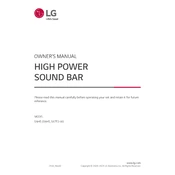
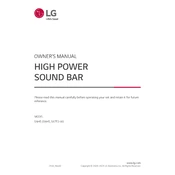
To connect your LG SNH5 Sound Bar to your TV, you can use an HDMI cable or an optical cable. For HDMI, connect one end to the HDMI OUT port on the sound bar and the other end to the HDMI IN (ARC) port on your TV. For optical, connect the optical cable to the Optical In port on the sound bar and the Optical Out port on the TV.
First, ensure that the sound bar is turned on and the volume is up. Check the connections to make sure they are secure. Verify that the correct input source is selected on the sound bar. If using HDMI, ensure that CEC and ARC are enabled on your TV.
To reset the LG SNH5 Sound Bar, press and hold the 'Volume Down' button on the sound bar and the 'Sound Effect' button on the remote control simultaneously for about 5 seconds. The display will show 'RESET' indicating the reset is complete.
Yes, the LG SNH5 Sound Bar supports Bluetooth connectivity. To pair, press the 'Function' button on the remote until 'BT' appears on the display. Then, enable Bluetooth on your phone and select 'LG SNH5' from the list of available devices.
To update the firmware, download the latest firmware file from the LG support website onto a USB drive. Insert the USB drive into the USB port on the sound bar. The sound bar will detect the update and install it automatically. Follow any on-screen instructions.
To clean the LG SNH5 Sound Bar, use a soft, dry cloth to wipe the exterior. Avoid using harsh chemicals or water. Ensure that the vents are not blocked with dust. Regular maintenance involves checking connections and updating firmware as needed.
Ensure that the remote control has fresh batteries and is pointed directly at the sound bar. Remove any obstructions between the remote and the sound bar. If the problem persists, try resetting the remote by removing the batteries and pressing all buttons twice before reinserting the batteries.
To adjust the bass and treble, use the remote control to access the 'Sound Effect' settings. Navigate to the 'User EQ' option where you can adjust the bass and treble levels to your preference.
The LG SNH5 Sound Bar is designed as a standalone unit and does not support connecting additional speakers directly. However, it can be part of a larger audio system if the components are compatible with its connectivity options.
Check all cable connections to ensure they are secure and not damaged. Make sure the input source is set correctly. If using Bluetooth, ensure there are no interferences or obstacles between the sound bar and the connected device. Adjust the sound settings, such as bass and treble, to enhance clarity.