LG SN5A SN5A.DUSALLK Owner's Manual
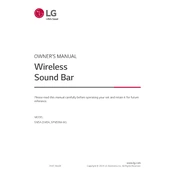
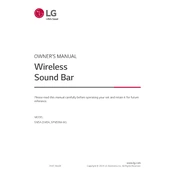
To connect your LG SN5A Sound Bar to your TV, you can use either an HDMI ARC cable or an optical cable. For HDMI ARC, ensure your TV supports ARC, then connect the HDMI cable from the HDMI ARC port on the soundbar to the HDMI ARC port on the TV. For optical connection, use an optical cable to connect the optical out on your TV to the optical input on the soundbar.
If there is no sound, check that the soundbar is powered on and the volume is turned up. Ensure that the correct input source is selected. Verify all cable connections, and if using Bluetooth, confirm that the correct device is paired. Restart the soundbar and TV if necessary.
Yes, you can control the LG SN5A Sound Bar with your TV remote if your TV supports HDMI-CEC. Enable HDMI-CEC in your TV's settings, and ensure the soundbar is connected via HDMI ARC. This will allow basic functions like volume control with your TV remote.
To reset your LG SN5A Sound Bar to factory settings, press and hold the 'Volume Down' button on the soundbar while simultaneously pressing and holding the 'Sound Effect' button on the remote control until you see the reset message.
The LG SN5A Sound Bar supports various audio formats including Dolby Digital, DTS Digital Surround, and LPCM. It provides rich sound quality for a variety of media types.
To update the firmware on your LG SN5A Sound Bar, download the latest firmware from the LG support website onto a USB drive. Insert the USB drive into the USB port on the soundbar, and follow the on-screen instructions to complete the update.
Yes, you can connect your LG SN5A Sound Bar to a Bluetooth device. Activate Bluetooth on your device, set the soundbar to Bluetooth mode by pressing the 'Function' button on the remote until Bluetooth is selected, and then pair your device with the soundbar.
Ensure the subwoofer and soundbar are both powered on. Press the pairing button on the subwoofer, and then press the pairing button on the soundbar. If they do not connect, try moving the subwoofer closer to the soundbar and avoid any obstacles.
To improve sound quality, ensure the soundbar is placed at ear level and away from any obstructions. Experiment with different sound modes using the 'Sound Effect' button on the remote to find the best setting for your content.
Yes, the LG SN5A Sound Bar can be mounted on the wall. Use the wall mounting brackets provided in the package and follow the instructions in the user manual to securely mount the soundbar on the wall.