LG SL5Y SL5Y.DUSALLK Owner's Manual
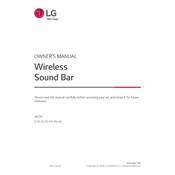
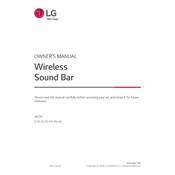
To connect your LG SL5Y Sound Bar to your TV, use an HDMI cable to connect the HDMI OUT (ARC) port on the sound bar to the HDMI ARC port on your TV. Alternatively, you can use an optical cable to connect the Optical IN port on the sound bar to the Optical OUT port on your TV.
First, ensure the sound bar is powered on and the correct input source is selected. Check the volume level and mute settings. Make sure all cables are securely connected. If using Bluetooth, ensure the sound bar is paired with your device.
Yes, you can connect your phone to the LG SL5Y Sound Bar via Bluetooth. Turn on Bluetooth on your phone, select the sound bar from the list of available devices, and pair them.
To reset the LG SL5Y Sound Bar, press and hold the 'Volume Down' button on the sound bar and the 'Sound Effect' button on the remote control simultaneously for about 5 seconds until you see 'RESET' on the display panel.
Regularly dust the sound bar with a soft cloth. Avoid using liquids for cleaning. Ensure that the ventilation openings are not blocked. Keep the sound bar away from moisture and extreme temperatures.
Check if the power cable is securely connected to both the sound bar and the power outlet. Try using a different power outlet. If the problem persists, there may be an internal issue that requires professional repair.
Experiment with different sound modes using the 'Sound Effect' button on the remote. Ensure the sound bar is positioned correctly and not obstructed. For better bass, place the subwoofer near a wall.
First, replace the batteries in the remote. Ensure there are no obstructions between the remote and the sound bar. If it still doesn’t work, try resetting the sound bar and re-pairing the remote.
Visit the LG support website to download the latest firmware update. Transfer the update file to a USB drive, insert the drive into the USB port on the sound bar, and follow the on-screen instructions to complete the update.
Yes, if your TV supports HDMI-CEC, you can control the basic functions of the sound bar using your TV remote. Ensure that HDMI-CEC is enabled in the settings of both your TV and sound bar.