LG SL4Y SL4Y.DUSALLK Owner's Manual
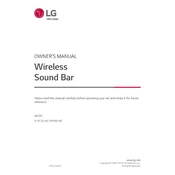
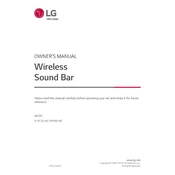
To connect your LG SL4Y Sound Bar to your TV, use an HDMI cable if your TV supports ARC (Audio Return Channel). Connect one end of the HDMI cable to the HDMI OUT (ARC) port on the soundbar and the other end to the HDMI IN (ARC) port on your TV. Alternatively, you can use an optical cable to connect the optical output on your TV to the optical input on the soundbar.
Ensure that the soundbar is powered on and the volume is turned up. Check the connections between the soundbar and your TV or other devices. Make sure the correct input source is selected on the soundbar. If using Bluetooth, ensure that the device is paired and connected properly.
To reset your LG SL4Y Sound Bar, press and hold the 'Volume Down' button on the remote control and the 'Sound Effect' button on the soundbar simultaneously for about 5 seconds. This will restore the soundbar to its factory settings.
Yes, if your TV supports HDMI-CEC and you have connected the soundbar via HDMI ARC, you can control the volume and power of the soundbar using your TV remote. Ensure that HDMI-CEC is enabled in your TV settings.
To enhance the bass on your LG SL4Y Sound Bar, you can adjust the bass settings using the remote control. Press the 'BASS BLAST' or 'BASS' button to increase the bass level. You can also reposition the subwoofer for better sound distribution.
Ensure that there are no obstructions between the soundbar and the Bluetooth device. Keep them within the recommended range. Check for interference from other wireless devices. Try unpairing and then re-pairing the device. Make sure the soundbar's firmware is up-to-date.
To update the firmware on your LG SL4Y Sound Bar, visit the LG support website and download the latest firmware update. Transfer the update to a USB drive and insert it into the USB port on the soundbar. Follow the on-screen instructions to complete the update process.
Yes, you can expand your audio setup by adding additional wireless rear speakers compatible with LG soundbars. Check the specifications for compatible models and follow the pairing instructions provided with the additional speakers.
Your LG SL4Y Sound Bar may turn off automatically due to the auto power-off feature, which is designed to save energy. It turns off the soundbar if there is no input signal for a certain period. You can disable this feature by adjusting the settings in the soundbar's menu.
To wall mount your LG SL4Y Sound Bar, use the included wall mounting brackets. Mark the appropriate positions on the wall, drill holes, and insert wall plugs. Secure the brackets with screws and then attach the soundbar to the brackets, ensuring it is firmly mounted.