LG SK4D SK4D.DUSALLK Owner's Manual
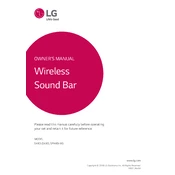
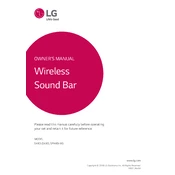
To connect your LG SK4D Sound Bar to a TV, use an HDMI cable to connect the HDMI OUT (TV ARC) port on the sound bar to the HDMI ARC port on your TV. Then, select the HDMI ARC input source on your TV.
Ensure the sound bar is powered on and the correct input source is selected. Check if the volume is set to an audible level and that the mute function is not activated. Also, confirm that all cables are securely connected.
Yes, you can connect your smartphone via Bluetooth. Turn on Bluetooth on your phone, press the Bluetooth button on the remote to activate pairing mode on the sound bar, and select 'LG SK4D' from the list of available devices on your phone.
To perform a factory reset, press and hold the Volume Down button on the sound bar and the Sound Effect button on the remote simultaneously for about 5 seconds until you see 'RESET' on the display.
First, replace the batteries in the remote control. If it still doesn't work, ensure there are no obstructions between the remote and the sound bar and try using the remote closer to the sound bar.
To update the firmware, check LG’s official website for updates and download the firmware file if available. Follow the instructions provided with the file to complete the update process.
Yes, the LG SK4D Sound Bar can be controlled by a universal remote. You will need to program the universal remote using the correct code for LG audio devices. Refer to your universal remote's manual for instructions.
Regular maintenance involves cleaning the sound bar with a soft, dry cloth to remove dust. Avoid using water or chemicals. Ensure all connections are secure and check for firmware updates periodically.
You can improve bass output by adjusting the sound settings on your sound bar, such as increasing the bass level via the remote control. Placing the subwoofer closer to a wall or corner can also enhance bass performance.
Check that the power cable is securely connected to both the sound bar and the outlet. Ensure the outlet is working by testing it with another device. If the problem persists, try resetting the sound bar or contact LG support for further assistance.