LG SK3D SK3D.DUSALLK Owner's Manual
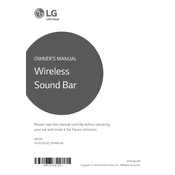
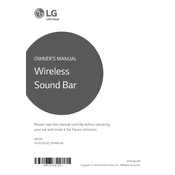
To connect your LG SK3D Sound Bar to your TV, use an HDMI cable or an optical cable. Connect one end of the cable to the corresponding port on your TV and the other end to the sound bar. Make sure to select the correct input source on the sound bar.
Ensure the power cable is securely connected to both the sound bar and the power outlet. Check if the outlet is functioning by testing it with another device. If the issue persists, try resetting the sound bar by unplugging it for a few minutes and then plugging it back in.
First, check if the sound bar is set to the correct input source. Verify that the connected device's volume is turned up and not muted. Ensure all cables are correctly connected and undamaged. If using Bluetooth, make sure the sound bar is paired with the device.
To update the firmware, download the latest firmware version from LG's official website onto a USB drive. Insert the USB drive into the sound bar's USB port and follow the on-screen instructions to complete the update process.
Yes, if your TV supports HDMI-CEC (Consumer Electronics Control) and is connected via HDMI, you can control basic functions of the sound bar with your TV remote. Ensure that HDMI-CEC is enabled on both the TV and the sound bar.
To reset the sound bar to factory settings, press and hold the 'Volume Down' button on the sound bar and the 'Sound Effect' button on the remote control simultaneously for about 5 seconds. Release the buttons when you see the reset confirmation on the display.
For movies, the 'Cinema' mode is recommended as it enhances the surround sound experience. For music, use the 'Music' mode to enjoy a balanced sound with clarity. Experiment with different modes to find what suits your preference best.
Ensure that there are no obstacles between the sound bar and the Bluetooth device. Minimize interference by keeping away from other wireless devices. If the issue persists, try unpairing and then re-pairing the device with the sound bar.
To enhance the bass, use the remote control to adjust the subwoofer level. You can also try repositioning the sound bar or subwoofer closer to walls or corners to amplify the bass effect.
Yes, the LG SK3D Sound Bar can be wall-mounted. Refer to the installation guide for wall-mounting instructions and ensure you use the appropriate wall-mount bracket for secure installation.