LG SJ8 SJ8.DUSALLK Owner's Manual
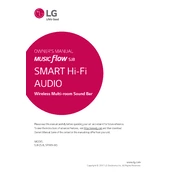
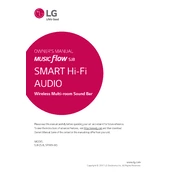
To connect the LG SJ8 Sound Bar to your TV, use an HDMI cable. Connect one end to the HDMI ARC port on your TV and the other end to the HDMI OUT (TV ARC) port on the sound bar. Ensure that HDMI-CEC is enabled on your TV for seamless control.
First, ensure all cables are connected securely. Check the sound bar's input settings to ensure it matches the connected device. Also, verify that the volume is turned up and the mute function is disabled. If these steps don't resolve the issue, try a factory reset.
To perform a factory reset, press and hold the "Power" and "Volume Down" buttons on the sound bar simultaneously for about 5 seconds until you see a message indicating the reset on the display.
Yes, you can connect your smartphone to the LG SJ8 Sound Bar via Bluetooth. Turn on Bluetooth on your phone, search for devices, and select "LG SJ8" from the list to pair and connect.
To update the firmware, ensure your sound bar is connected to the internet. Go to the LG website, download the latest firmware file to a USB, and insert it into the USB port on the sound bar. Follow the on-screen instructions to complete the update.
Place the sound bar directly below or above your TV for optimal sound quality. Ensure it's on a stable surface and not obstructed by any objects to allow for clear sound dispersion.
Use the remote control to access the sound settings. Press the "Sound Effect" button repeatedly until you find the "Bass" or "Treble" option, then use the volume buttons to adjust the levels to your preference.
Ensure the remote control has fresh batteries and is pointed directly at the sound bar. Remove any obstructions between the remote and the sound bar. If the problem persists, try resetting the remote by removing the batteries and pressing all buttons.
Yes, the LG SJ8 Sound Bar can be used with a universal remote. Consult the universal remote's user manual for programming instructions and use the correct code for LG devices.
Regularly dust the exterior with a soft, dry cloth. Avoid using cleaning agents or water. Periodically check and update the firmware to ensure optimal performance.