LG SJ6B SJ6B.DUSALLK Owner's Manual
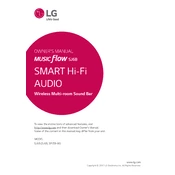
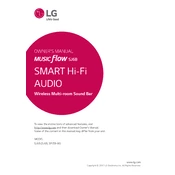
To connect your LG SJ6B Sound Bar to your TV, use an HDMI cable and connect it to the HDMI ARC port on both the TV and the sound bar. Ensure that the HDMI CEC function is enabled on your TV for seamless control.
First, check the sound bar's volume level and ensure it is not muted. Verify all cable connections and ensure the correct input source is selected. If the issue persists, try restarting the sound bar and the connected device.
Yes, you can control the sound bar using your TV remote if your TV supports HDMI CEC. Ensure both the TV and sound bar are connected via HDMI ARC and that HDMI CEC is enabled on your TV.
To perform a factory reset, press and hold the 'Volume Down' button on the sound bar and the 'Sound Effect' button on the remote control simultaneously for about 5 seconds until you see 'RESET' on the display.
To clean your sound bar, use a soft, dry cloth to gently wipe the exterior. Avoid using water or cleaning agents. Regularly check and remove any dust or debris from the connection ports.
To update the firmware, connect the sound bar to your home network via Wi-Fi or Ethernet. Use the LG Wi-Fi Speaker app on your smartphone to check for and install available updates.
Ensure the sound bar is in Bluetooth pairing mode and that no other devices are currently connected. Check the Bluetooth settings on your device and ensure it is discoverable. If issues persist, restart both the sound bar and your device.
To optimize sound quality, use the 'Sound Effect' button on the remote to cycle through sound modes and select the one that best suits your content, such as cinema or music mode. Position the sound bar at ear level for the best audio experience.
The LG SJ6B comes with a wireless subwoofer included. To pair, ensure the subwoofer is powered on and within range of the sound bar. The connection should happen automatically.
Check if the sound bar is powered on and properly connected to a power source. If the display is still not working, try unplugging the sound bar for a few minutes and then plugging it back in. If the problem persists, contact LG support for assistance.