LG SJ4R SJ4R.DUSALLK Owner's Manual
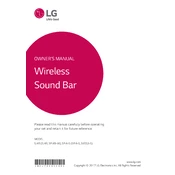
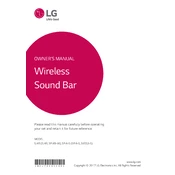
To connect your LG SJ4R sound bar to your TV, use an HDMI cable to connect the HDMI OUT port on the sound bar to the HDMI ARC port on your TV. Ensure both devices are powered off before connecting. Once connected, power them on and select the HDMI input on your TV.
If your sound bar is not producing sound, check the connections to ensure they are secure. Make sure the sound bar is set to the correct input source. Additionally, check the volume levels and mute settings. If issues persist, try resetting the sound bar to factory settings.
To pair the wireless subwoofer, ensure both the sound bar and subwoofer are powered on. The subwoofer should automatically connect to the sound bar. If not, press the pairing button on the back of the subwoofer, and hold it until the LED blinks, indicating pairing mode.
Yes, if your TV supports HDMI-CEC, you can control the basic functions of the LG SJ4R sound bar using your TV remote. Ensure HDMI-CEC is enabled on your TV.
For an immersive experience while watching movies, the 'CINEMA' or 'BASS BLAST' modes on the LG SJ4R are recommended. These modes enhance the audio effects and provide a richer sound experience.
To perform a factory reset, press and hold the 'Volume Down' button on the unit and the 'Sound Effect' button on the remote simultaneously for five seconds. The sound bar will reset and restart automatically.
To clean your LG SJ4R sound bar, use a soft, dry cloth to gently wipe the surface. Avoid using any liquids or abrasive cleaners. Regularly check for dust accumulation in the speaker grilles and remove it carefully to maintain sound quality.
To update the firmware, download the latest update file from the LG website onto a USB drive. Insert the USB drive into the USB port on the sound bar, and follow the on-screen instructions to complete the update.
If the remote is not working, first replace the batteries with new ones. Ensure there are no obstructions between the remote and the sound bar. If it still does not work, try resetting the remote by removing the batteries and pressing all buttons twice before reinserting the batteries.
Yes, the LG SJ4R sound bar supports Bluetooth connectivity. To connect your phone, ensure Bluetooth is enabled on your phone, select the 'Bluetooth' mode on the sound bar, and search for devices. Select 'LG SJ4R' from the list of available devices on your phone to pair and connect.