LG Signature OLED77W8PUA Owner's Manual V2
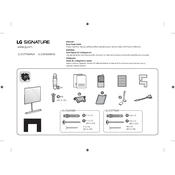
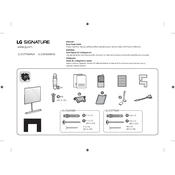
To connect external speakers, use the HDMI ARC port or the optical digital audio output on the TV. Ensure the external audio device is compatible and properly set up. Navigate to the TV settings to select the appropriate audio output option.
First, check if the power cable is securely connected. Try using a different power outlet. If the TV still won't turn on, unplug it for a few minutes and then plug it back in. If the problem persists, contact LG customer support for further assistance.
To update the software, go to Settings > All Settings > General > About This TV. Select 'Check for Updates' and follow the on-screen instructions to download and install any available updates. Ensure the TV is connected to the internet.
This issue could be due to a loose HDMI connection or a problem with the source device. Check all cable connections and ensure the source device is functioning correctly. Try switching to a different HDMI port or using a different cable.
Use a soft, dry microfiber cloth to gently wipe the screen. Avoid using any liquid cleaners or sprays directly on the screen. For stubborn stains, slightly dampen the cloth with water and gently clean the area.
Yes, the LG OLED77W8PUA is designed for wall mounting. Use a compatible VESA wall mount and follow the instructions provided in the manual. Ensure the wall mount can support the TV's weight and dimensions.
Ensure the TV is within range of your Wi-Fi router. Restart both the TV and router. Go to Settings > Network > Network Status to diagnose the issue. If the problem continues, try a wired Ethernet connection.
For optimal viewing, use the 'Cinema' or 'ISF Expert' picture modes. Adjust the OLED Light and Contrast settings to your preference. Ensure HDR mode is enabled for compatible content.
Go to Settings > Safety > Set Password. Enter a new password and enable the features you wish to restrict, such as blocking certain channels or restricting app usage.
Replace the batteries in the remote. Ensure there are no obstructions between the remote and the TV. If the problem persists, try resetting the remote by removing the batteries, pressing all buttons, and reinserting the batteries.