LG SH7B SH7B.DUSALLK Owner's Manual
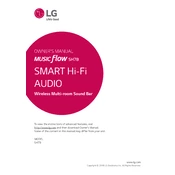
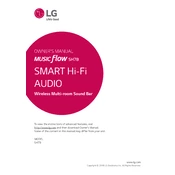
To connect your LG SH7B sound bar to your TV, use an HDMI cable. Connect one end to the HDMI OUT (TV ARC) port on the sound bar and the other to the HDMI ARC port on your TV. Ensure both devices are powered on and select the HDMI ARC input on your sound bar.
First, check all cable connections and ensure they are secure. Verify that the sound bar is set to the correct input source. Adjust the volume level on both the sound bar and the connected device. If using Bluetooth, ensure the device is paired and connected.
Yes, the LG SH7B sound bar can be controlled with a universal remote. You may need to program the remote with the correct code for LG audio devices, which can typically be found in the remote's manual or the manufacturer's website.
To update the firmware, connect the sound bar to your home network via Wi-Fi. Use the LG Wi-Fi Speaker app on your smartphone to check for firmware updates under the settings menu and follow the on-screen instructions to update.
To clean your LG SH7B sound bar, gently wipe the exterior with a soft, dry cloth. Avoid using harsh chemicals or abrasive materials. Regularly check and clean the connections and ensure the device is kept in a dry environment to prevent damage.
To enhance bass output, ensure the subwoofer is properly connected and placed on the floor or a solid surface. Adjust the sound settings on the sound bar using the remote control, and consider using the 'Bass Blast' mode if available.
Bluetooth disconnections can occur due to interference or range issues. Ensure there are no obstacles between the sound bar and the Bluetooth device, and keep them within the recommended range. Try unpairing and then repairing the devices.
To reset the sound bar, press and hold the 'Volume Down' button on the sound bar and the 'Sound Effect' button on the remote control simultaneously for about 5 seconds. The device will restart to factory settings.
The LG SH7B is designed to work primarily with its included subwoofer. For additional speakers, consider compatible LG wireless speakers that can be paired to create a surround sound setup.
To enable surround sound, use the remote control to access the sound bar's sound settings. Select a sound mode that supports surround sound, such as 'Movie' or 'Cinema', and ensure the audio source you are playing supports surround sound output.