LG SH3K SH3K.DUSALLK Owner's Manual
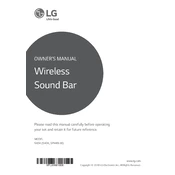
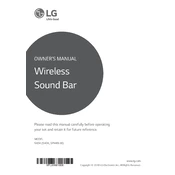
To connect your LG SH3K Sound Bar to your TV, use an HDMI cable if your TV supports HDMI ARC. Connect one end of the HDMI cable to the HDMI OUT (ARC) port on the sound bar, and the other end to the HDMI ARC port on your TV. Set your TV's audio output to HDMI ARC in the settings menu.
First, ensure that the Sound Bar is powered on and the volume is turned up. Check all cable connections between the Sound Bar and your TV or other devices. Verify that the correct input source is selected. If the problem persists, try resetting the Sound Bar by unplugging it for a few minutes and then plugging it back in.
To pair your LG SH3K Sound Bar with a Bluetooth device, press the "Function" button on the remote control until "BT" appears on the display. Then, enable Bluetooth on your device and search for available devices. Select "LG SH3K" from the list to complete the pairing process.
To clean your LG SH3K Sound Bar, use a soft, dry cloth to gently wipe the surface. Avoid using water, alcohol, or any chemicals. Regularly check and remove dust from around the ports and vents to ensure proper airflow and prevent overheating.
To update the firmware on your LG SH3K Sound Bar, visit the LG support website and download the latest firmware for your model. Follow the instructions provided on the website to install the update via a USB drive. Make sure the Sound Bar is powered on and follow any on-screen prompts.
If your LG SH3K Sound Bar is not responding to the remote control, first check the batteries in the remote and replace them if necessary. Ensure there are no obstructions between the remote and the Sound Bar. You can also try resetting the remote by removing the batteries and pressing all buttons twice.
The LG SH3K Sound Bar can be wall-mounted using the included wall mount bracket. Locate the wall mount guides on the back of the Sound Bar, mark the drilling points on the wall, and secure the brackets using appropriate screws. Make sure the wall can support the weight of the Sound Bar.
The LG SH3K Sound Bar supports various audio formats, including Dolby Digital, DTS Digital Surround, and LPCM. It provides a rich audio experience for movies, music, and games when connected to compatible devices.
Yes, you can control the LG SH3K Sound Bar with your TV remote if your TV supports HDMI CEC (Consumer Electronics Control). Ensure that HDMI CEC is enabled in your TV's settings. This allows you to control the volume and power of the Sound Bar using your TV remote.
To reset your LG SH3K Sound Bar to factory settings, press and hold the "Volume Down" button on the Sound Bar and the "Sound Effect" button on the remote control simultaneously for about 5 seconds. The display will show "RESET" indicating that the reset is complete.