LG S75Q S75Q.DUSALLK Owner's Manual
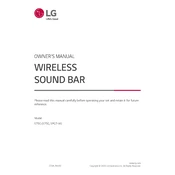
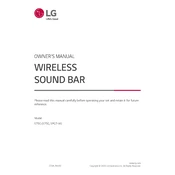
You can connect your LG S75Q Sound Bar to a TV using an HDMI cable. Connect the HDMI out (ARC) port on the sound bar to the HDMI ARC port on your TV. Ensure that ARC is enabled in your TV settings.
First, check that the sound bar is powered on and the volume is up. Ensure that all cables are securely connected. Verify the input source is correct and try resetting the sound bar by unplugging it for a few minutes.
To update the firmware, connect the sound bar to the internet via Wi-Fi or Ethernet. Then, use the LG Sound Bar app to check for and install any available updates.
Yes, the LG S75Q Sound Bar can be controlled with most universal remotes. You'll need to program the remote with the appropriate codes found in the remote’s manual.
To perform a factory reset, press and hold the Power and Volume Down buttons on the sound bar simultaneously for about 5 seconds until you see "INIT" appear on the display.
The LG S75Q Sound Bar supports various audio formats including Dolby Atmos, DTS:X, LPCM, AAC, and MP3.
To connect via Bluetooth, ensure the sound bar is in Bluetooth pairing mode. On your phone, enable Bluetooth and select the LG S75Q from the list of available devices. Confirm pairing if prompted.
Ensure that your Wi-Fi network is functioning properly. Check that the sound bar is within range of the router and try rebooting both the sound bar and the router. Also, verify that the correct Wi-Fi credentials are being used.
To clean the sound bar, use a soft, dry cloth to gently wipe the exterior. Avoid using water or chemical cleaners, as they may damage the finish or electronics.
To adjust the bass level, use the remote control to navigate to the sound settings. From there, find the bass adjustment option and set it to your preference.