LG S65Q S65Q.DUSALLK Owner's Manual
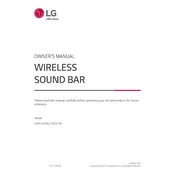
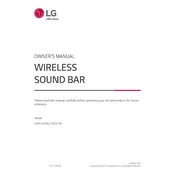
To connect your LG S65Q Sound Bar to your TV, use an HDMI cable. Connect one end of the HDMI cable to the HDMI OUT (ARC) port on the sound bar and the other end to the HDMI ARC input on your TV. Ensure your TV's HDMI-CEC feature is enabled to control the sound bar with your TV remote.
Check if the sound bar is properly connected to the TV and the power source. Ensure the correct input source is selected on the sound bar. Verify the volume level is not set to mute or too low. If using Bluetooth, confirm the device is paired correctly.
To reset your LG S65Q Sound Bar, press and hold the 'Power' button and the 'Volume Down' button on the sound bar simultaneously for about 10 seconds. Release when you see the LED indicators blink, indicating the reset is complete.
Yes, you can control the LG S65Q Sound Bar using the LG Sound Bar app available for download on Android and iOS devices. Connect your smartphone to the sound bar via Bluetooth to use the app for control.
Sound delay can occur due to audio processing. Try enabling the audio sync feature on your TV or sound bar to match the video. If connected via Bluetooth, consider using a wired connection to reduce latency.
To update the firmware, connect the sound bar to your network using Wi-Fi or Ethernet. Check for updates using the LG Sound Bar app or through the sound bar's settings menu. Follow the on-screen instructions to complete the update.
The LG S65Q Sound Bar offers several sound modes, including Standard, Cinema, Music, and Adaptive Sound Control (ASC) to optimize audio performance based on content. Use the remote or app to switch between modes.
To enhance bass performance, ensure the subwoofer is correctly paired and placed in a corner of the room for optimal sound reflection. Adjust the bass level using the remote control or the LG Sound Bar app settings.
Yes, the LG S65Q Sound Bar can be wall-mounted. Use the included mounting kit and follow the instructions in the user manual to securely install the sound bar on your wall.
Ensure both the sound bar and the Bluetooth device are within the effective range (around 10 meters) and without obstructions. Check for interference from other wireless devices and try reconnecting the devices after turning off and on the Bluetooth feature.