LG S5MSB S5MSB.ALMEEUS Owner's Manual
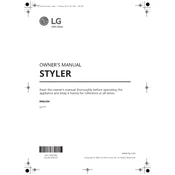
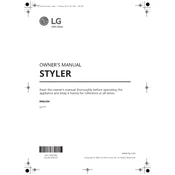
To start a cycle, open the door and hang your garments inside. Close the door, select your desired cycle using the control panel, and press the Start button.
Ensure the unit is plugged into a working outlet. Check the circuit breaker or fuse box. If the problem persists, contact LG customer support.
Remove the water tank from the unit, empty any remaining water, and rinse it with clean water. Allow it to dry completely before reinserting.
Unusual noises may be due to an unbalanced load. Ensure garments are properly hung and evenly distributed. If the noise continues, check for loose items or contact support.
Yes, the Styler can be used to sanitize items like toys, bedding, and more, as long as they fit inside and are suitable for steam treatment.
Use a descaling solution recommended by LG. Follow the instructions in the user manual, which typically involve running a cycle with the solution and rinsing afterward.
Check if the water tank is full or the condenser is clogged. Ensure the garments are not too densely packed and select the appropriate drying cycle.
While the Styler is designed to operate safely, it is generally recommended to stay nearby during its operation for peace of mind.
Connect the Styler to your Wi-Fi network. Use the LG ThinQ app to check for and apply available software updates. Follow the on-screen instructions.
Regularly clean the water tank, check and clean the lint filter, and descale the unit as needed. Refer to the user manual for detailed maintenance steps.