LG S3MFBN S3MFBN.ALMEEUS Owner's Manual
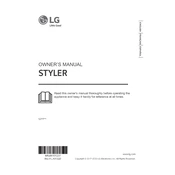
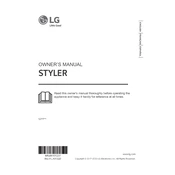
To start a steam cycle, open the door and hang your clothes on the provided hangers. Close the door, select the desired cycle using the control panel, and press the Start button.
First, check the water tank to ensure it is filled with water. If the tank is full, make sure the unit is properly plugged in and that there are no error codes on the display. If the issue persists, consult the user manual for troubleshooting steps or contact customer support.
Remove the water tank from the unit, empty any remaining water, and rinse it with clean water. Use a soft cloth to wipe the inside and outside of the tank. Allow it to dry completely before reinserting it into the Styler.
Yes, the LG Styler uses steam to help reduce allergens and bacteria on clothes, providing a sanitizing effect. Select the appropriate cycle for sanitizing from the control panel.
Unusual noises can occur if the unit is not level or if there is an object inside that is not properly secured. Check to ensure the Styler is on a flat surface and that items inside are correctly positioned.
Regular maintenance is recommended every few months. This includes cleaning the lint filter, water tank, and exterior surfaces. Refer to the user manual for detailed maintenance instructions.
The Styler is safe for most fabrics, including wool, silk, and cotton. However, always check the garment care label for compatibility with steam treatment before use.
To reset the Styler, unplug the unit for about 10 seconds and then plug it back in. If the error code persists, consult the user manual or contact customer support for further assistance.
The dehumidify feature reduces moisture in the air inside the Styler, helping to dry clothes gently and prevent mildew buildup. This function can be selected from the control panel.
To improve energy efficiency, use the Styler with a full load whenever possible, and choose the shortest cycle that meets your needs. Regular maintenance, such as cleaning filters, also helps maintain efficiency.