LG RP4BE RP4BE.DUSALLK Owner's Manual
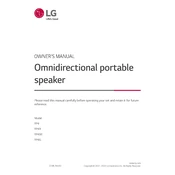
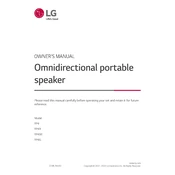
To pair your LG RP4BE speaker with a Bluetooth device, turn on the speaker and ensure Bluetooth is enabled. Press the Bluetooth button on the speaker. On your Bluetooth device, search for available devices and select 'LG RP4BE' to complete the pairing process.
If your LG RP4BE speaker won't turn on, ensure the battery is charged. Connect it to a power source using the provided charger. If the speaker still doesn't turn on, try resetting it by pressing and holding the power button for 10 seconds.
To reset your LG RP4BE speaker to factory settings, press and hold the power button and the Bluetooth button simultaneously for about 10 seconds until the LED indicators flash. This will reset the speaker and remove all paired devices.
To clean your LG RP4BE speaker, use a soft, dry cloth to gently wipe the exterior. Avoid using water or cleaning solutions directly on the speaker to prevent damage. Ensure the speaker is powered off and unplugged while cleaning.
Yes, you can connect your LG RP4BE speaker to a TV if the TV supports Bluetooth audio output. Pair the speaker with the TV using the Bluetooth settings on the TV. Alternatively, use an auxiliary cable if the TV has a headphone or audio-out port.
To update the firmware on your LG RP4BE speaker, connect the speaker to your computer via USB and visit the official LG support website. Download the latest firmware update and follow the provided instructions to install it on your speaker.
Crackling noise from your LG RP4BE speaker can be caused by interference or a weak Bluetooth connection. Ensure the speaker is within range of the Bluetooth device and remove any obstacles. If the problem persists, try using a different Bluetooth device or a wired connection.
Yes, you can connect multiple LG RP4BE speakers together using the 'Multi Mode' feature. Enable 'Multi Mode' on the primary speaker, then press and hold the Bluetooth button on the additional speaker to sync them. Follow the instructions in the user manual for detailed steps.
The LG RP4BE speaker offers up to 10 hours of playback time on a full charge, depending on usage conditions such as volume level and audio content. It is recommended to fully charge the speaker for optimal performance.
To improve the sound quality of your LG RP4BE speaker, ensure it is placed on a stable surface and avoid covering the speaker grille. Adjust the EQ settings on your connected device for optimal sound output. Keeping the firmware updated can also enhance performance.