LG RK8 RK8.DUSALLK Owner's Manual
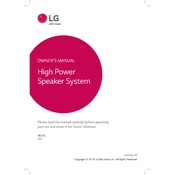
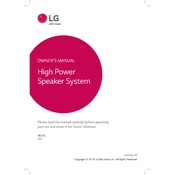
To pair your LG RK8 Speaker with a Bluetooth device, turn on the speaker and press the Bluetooth button. The LED will flash, indicating it is in pairing mode. On your Bluetooth device, search for available devices and select "LG RK8". Once connected, the LED will stop flashing.
If your LG RK8 Speaker won't turn on, first check if the battery is charged. Connect the speaker to a power source using the provided charger. If it still doesn't turn on, try pressing and holding the power button for a few seconds. If the issue persists, consider contacting LG customer support.
To reset your LG RK8 Speaker to factory settings, turn on the speaker and press and hold the 'Play/Pause' button and the 'Bluetooth' button simultaneously for about 10 seconds until you hear a beep. This will restore the speaker to its original settings.
To clean your LG RK8 Speaker, use a soft, dry cloth to gently wipe the exterior. Avoid using any harsh chemicals or abrasive materials that might damage the surface. Ensure the speaker is turned off and disconnected from any power source before cleaning.
To improve the battery life of your LG RK8 Speaker, ensure it is fully charged before use, avoid exposing it to extreme temperatures, and turn it off when not in use. Regularly update the speaker's firmware if updates are available.
Distorted sound at high volumes may be due to the audio source or limitations of the speaker. Ensure the audio source is of high quality and not over-amplified. Try lowering the volume slightly or adjusting the equalizer settings on your device.
The LG RK8 Speaker can remember multiple paired devices, but it can only actively connect to one Bluetooth device at a time. Disconnect the current device to connect another one.
To update the firmware on your LG RK8 Speaker, check the LG website for any available updates. Download the update file and follow the provided instructions, typically involving connecting the speaker to a computer via a USB cable to complete the update.
If your LG RK8 Speaker keeps disconnecting from Bluetooth, ensure the speaker and your device are within the recommended range. Check for any interference from other electronic devices, and make sure the speaker's firmware is up to date. Restart both the speaker and the device if necessary.
The LG RK8 Speaker is not specifically designed to be water-resistant. It is advisable to keep it away from water and moisture to prevent any potential damage.