LG QP5W QP5DUSALLK Owner's Manual
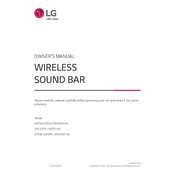
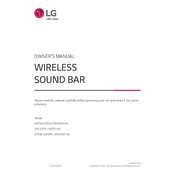
To connect your LG QP5W sound bar to your TV, use an HDMI cable to connect the HDMI OUT port on the sound bar to the HDMI IN (ARC) port on your TV. Ensure that both devices are powered on and select the HDMI input on your TV.
First, check the connections and ensure that the sound bar is properly connected to the TV. Verify that the sound bar is turned on and the volume is not muted. Check the audio settings on both the TV and the sound bar. If the issue persists, try resetting the sound bar to factory settings.
To reset your LG QP5W sound bar to factory settings, press and hold the 'Power' button and the 'Volume Down' button on the sound bar simultaneously for about 5 seconds until you see the reset confirmation.
Yes, you can connect your smartphone to the LG QP5W sound bar via Bluetooth. Turn on Bluetooth on your smartphone, search for available devices, and select 'LG QP5W' from the list. Ensure the sound bar is in Bluetooth pairing mode.
To clean your LG QP5W sound bar, use a soft, dry cloth to wipe the exterior. Avoid using water or cleaning agents. Regularly check and remove dust from the vents to ensure proper ventilation.
To update the firmware, download the latest firmware from the LG support website onto a USB drive. Insert the USB drive into the 'USB' port on the sound bar. Follow the on-screen instructions to complete the update process.
If your sound bar is not turning on, first check the power cable connection and ensure it is plugged in securely. Try using a different power outlet. If the issue persists, the power supply or the sound bar itself may need servicing.
To adjust the bass level, use the remote control to access the sound settings menu. Navigate to 'Bass' settings and adjust the level according to your preference.
Yes, the LG QP5W sound bar can be wall-mounted. Use the wall-mount bracket provided in the package and follow the instructions in the user manual for proper installation.
If the remote control is not working, check the batteries and replace them if necessary. Ensure there is no obstruction between the remote and the sound bar. If the issue continues, try resetting the remote control.