LG PW1500 PW1500.AUS Owner's Manual
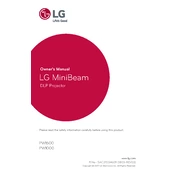
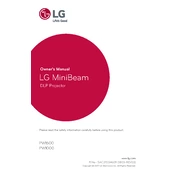
To connect your LG PW1500 projector to a Wi-Fi network, go to the settings menu, select 'Network,' then 'Wi-Fi Connection.' Choose your network from the list and enter the password if prompted.
Ensure the power cable is securely connected to both the projector and the electrical outlet. Check if the power outlet is working by plugging in another device. If the issue persists, try using a different power cable.
Turn off the projector and unplug it. Use a microfiber cloth to gently wipe the lens in a circular motion. Avoid using any cleaning solutions or water directly on the lens.
Adjust the focus ring on the projector until the image becomes clear. Ensure that the projector is placed at the correct distance from the screen as per the user manual.
Regularly clean the air filter and ensure proper ventilation. Avoid exposing the projector to extreme temperatures and humidity. Periodically check for firmware updates from the LG website.
Connect the external speakers to the audio out port on the projector using an appropriate audio cable. You can adjust the audio settings in the projector's menu if needed.
Ensure that the ventilation openings are not blocked and that the projector is in a well-ventilated area. Clean the air filters and allow the projector to cool down before restarting.
Access the settings menu on the projector, navigate to 'Picture,' and then adjust the brightness level according to your preference.
Check the volume level on the projector and ensure it is not muted. Verify that the audio cables are connected properly. If using HDMI, ensure that audio output is set correctly in the source device settings.
Download the latest firmware from the LG support website onto a USB drive. Insert the USB drive into the projector and navigate to the firmware update section in the settings menu to complete the update.