LG PV150G PV150G.AUS Owner's Manual
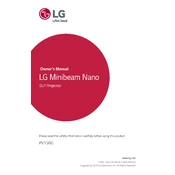
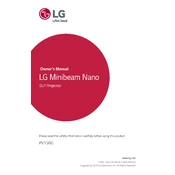
To connect your LG PV150G projector to a laptop, use an HDMI cable. Connect one end to your laptop's HDMI port and the other end to the projector's HDMI input. Then, select the HDMI input source on the projector using the remote control or the device's input button.
If the projector does not turn on, first check that it is properly connected to a power source and that the power cable is securely plugged in. Ensure that the power button is pressed. If it still does not turn on, try using a different power outlet or check for any blown fuses.
To adjust the focus on the LG PV150G projector, locate the focus ring on the lens. Rotate the focus ring until the projected image becomes clear and sharp.
A blurry image may be due to a misaligned focus. Adjust the focus ring on the projector lens. If the image is still blurry, ensure that the projector is at the correct distance from the screen or wall and that the projection surface is flat and smooth.
To clean the lens, power off the projector and unplug it. Use a soft, lint-free cloth lightly moistened with lens cleaner or isopropyl alcohol. Gently wipe the lens in a circular motion. Avoid applying too much pressure or using abrasive materials.
Regularly clean the lens and vents to ensure optimal performance. Check the air filter every three months and clean or replace it if needed. Review the user manual for additional specific maintenance instructions.
While the projector can be used outdoors, it is advisable to do so in a shaded area to avoid overheating and to ensure optimal image visibility. Ensure the projector is protected from moisture and dust.
Check the LG website for any available firmware updates for your projector model. Download the update file and follow the instructions provided, typically involving transferring the file to a USB drive and connecting it to the projector for installation.
A noisy fan may indicate that the projector is overheating. Ensure the projector is in a well-ventilated area and that the air vents are not blocked. Clean the vents and the air filter if necessary.
For connectivity issues, first check that all cables are securely connected. Make sure the correct input source is selected on the projector. If using wireless connectivity, ensure that the Wi-Fi network is stable and that the projector's firmware is up to date.