LG PN5M PN5M.DUSAWLK Owner's Manual
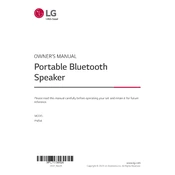
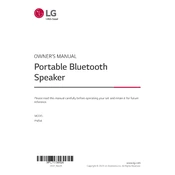
To pair your LG PN5M speaker with a Bluetooth device, turn on the speaker and press the Bluetooth button until the LED indicator starts blinking. Enable Bluetooth on your device, select 'LG PN5M' from the list of available devices, and confirm the connection.
If your LG PN5M speaker won't turn on, ensure it is fully charged by connecting it to a power source using the provided charger. If it still doesn’t turn on, try resetting the speaker by holding the power button for 10 seconds.
To reset your LG PN5M speaker to factory settings, press and hold the power button and the Bluetooth button simultaneously for about 10 seconds until the LED indicators flash.
Yes, you can connect multiple LG PN5M speakers for stereo sound using the LG XBOOM app. Ensure both speakers are powered on and paired with your device, then use the app to link them for a stereo experience.
To clean your LG PN5M speaker, gently wipe it with a soft, dry cloth. Avoid using harsh chemicals or abrasive materials that could damage the surface. Ensure the speaker is powered off and disconnected from any power source before cleaning.
To update the firmware on your LG PN5M speaker, download the LG XBOOM app on your smartphone. Connect the speaker to the app, and if an update is available, follow the on-screen instructions to complete the update process.
If there is no sound from your LG PN5M speaker, ensure the volume is turned up on both the speaker and the connected device. Check that the speaker is not muted and that the correct input source is selected.
The LG PN5M speaker offers up to 18 hours of battery life on a full charge, depending on usage conditions such as volume level and audio content.
To optimize the sound quality of your LG PN5M speaker, place it on a stable surface and avoid obstructions around it. Adjust the equalizer settings using the LG XBOOM app to suit your listening preferences.
Yes, you can use your LG PN5M speaker while it is charging. However, doing so may affect the charging time and overall battery lifespan.