LG PL7 PL7W.DUSALLK Owner's Manual
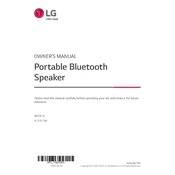
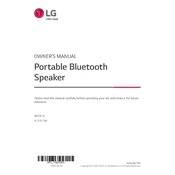
To pair your LG PL7 speaker with a Bluetooth device, turn on the speaker and press the Bluetooth button until the LED indicator starts flashing. Then, enable Bluetooth on your device, search for available devices, and select 'LG PL7' from the list.
If your LG PL7 speaker is not charging, ensure that the USB charging cable is properly connected to both the speaker and a power source. Try using a different cable or power source. If the issue persists, reset the speaker by holding the power button for 10 seconds.
To reset your LG PL7 speaker, press and hold the power button for approximately 10 seconds until the unit powers off and then turns back on. This will reset the speaker to its default settings.
Yes, you can connect multiple LG PL7 speakers together using the 'Dual Play' feature. First, pair one speaker with your Bluetooth device, then press and hold the Bluetooth button on both speakers until they connect.
The LED indicator on your LG PL7 speaker provides information about the speaker's status. A flashing blue light indicates pairing mode, a solid blue light means connected via Bluetooth, and a red light signifies low battery.
To update the firmware of your LG PL7 speaker, download the LG XBOOM app on your smartphone. Connect the speaker to your device via Bluetooth, open the app, and check for firmware updates under the 'Settings' menu.
If there's no sound from your LG PL7 speaker, first check the volume on both the speaker and your connected device. Ensure the speaker is correctly paired with your device. Try disconnecting and reconnecting the Bluetooth connection.
Yes, you can use your LG PL7 speaker while it is charging. Simply connect the speaker to a power source using the USB cable and continue to use it as usual.
To enable the voice command feature on your LG PL7 speaker, ensure your speaker is connected to a device with a voice assistant. Press and hold the play button on the speaker to activate the voice assistant on your device.
The LG PL7 speaker offers up to 24 hours of playback time on a full charge, depending on usage conditions such as volume level and audio content.