LG PK7 PK7.DUSALLK Owner's Manual
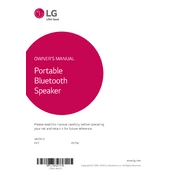
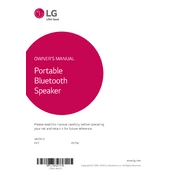
To pair your LG PK7 speaker with a Bluetooth device, turn on the speaker and press the Bluetooth button. Make sure Bluetooth is enabled on your device, then select 'LG-PK7' from the list of available devices.
If your LG PK7 speaker won't charge, ensure that the charging cable is properly connected and the power source is functioning. Try using a different cable or power adapter. If the issue persists, consider resetting the speaker or contacting LG support.
To reset your LG PK7 speaker, press and hold the 'Power' button and the 'Bluetooth' button simultaneously for about 5 seconds until the speaker powers off. Release the buttons and turn the speaker back on.
The LG PK7 speaker supports multi-point connectivity, allowing you to connect up to two devices simultaneously. You can switch between the devices to play audio.
To update the firmware on your LG PK7 speaker, download the LG XBoom app on your smartphone. Connect your speaker via Bluetooth, open the app, and follow the on-screen instructions for firmware updates.
The LG PK7 speaker provides up to 22 hours of battery life on a full charge, depending on the volume level and audio content being played.
To improve sound quality, ensure your LG PK7 speaker is placed on a stable surface, free from obstructions. Use the 'Clear Vocal' and 'Enhanced Bass' features for better audio performance.
If the sound is distorted, check the audio source for any issues and reduce the volume on the speaker. Ensure the speaker is not too far from the audio source and is free from interference.
Yes, the LG PK7 speaker is IPX5-rated, making it water-resistant. It can withstand splashes but should not be fully submerged in water.
To use the voice assistant feature, press the 'Voice' button on the LG PK7 speaker. Ensure your connected device has a voice assistant enabled to issue commands.