LG PH550 PH550.AUS Owner's Manual
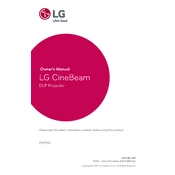
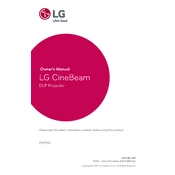
To connect your LG PH550 projector to a Bluetooth speaker, turn on the projector and access the Bluetooth settings from the menu. Select 'Add Device' and ensure your Bluetooth speaker is in pairing mode. Choose your speaker from the list of available devices to establish the connection.
Ensure the power cable is securely connected to both the projector and the power outlet. Check if the power outlet is functional by testing it with another device. If the projector still won't power on, try a different power cable or contact LG support for further assistance.
To clean the lens, first turn off the projector and unplug it. Use a soft, lint-free cloth slightly dampened with water or a lens cleaning solution. Gently wipe the lens in a circular motion. Avoid using harsh chemicals or rough materials that might scratch the lens.
Ensure the projector is placed in a well-ventilated area and the vents are not blocked. Regularly clean the air filters to prevent dust buildup. If overheating persists, check the fan operation and consider using an external cooling solution.
To adjust the image size, move the projector closer to or further from the screen. You can also use the zoom function available in the projector's settings menu. Ensure the aspect ratio is set correctly for the content you are displaying.
Check the LG support website for the latest firmware version available for the PH550. Download the firmware file and transfer it to a USB drive. Insert the USB drive into the projector, then navigate to the settings menu to initiate the firmware update process.
Ensure the projector is correctly focused and the keystone settings are adjusted. Use high-quality video sources and cables. Adjust the picture settings such as brightness, contrast, and color in the projector's menu to suit your viewing environment.
First, replace the batteries in the remote control. Ensure there are no obstructions between the remote and the projector's IR sensor. If the issue persists, try resetting the remote by removing the batteries and pressing all buttons for a few seconds.
Connect your laptop to the projector using an HDMI cable. Once connected, press the 'Input' button on the projector remote and select the HDMI port to which the laptop is connected. Your laptop should automatically detect the projector as a display output.
Yes, the LG PH550 can be used for outdoor presentations. Ensure you have a suitable screen or surface to project onto and consider the ambient light levels, as too much light can wash out the image. Use an external power source if needed and protect the projector from environmental elements.