LG PH450U PH450U.AUS Owner's Manual
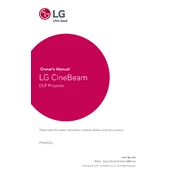
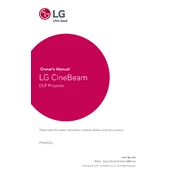
To connect your LG PH450U projector to a wireless network, navigate to the settings menu using the remote control. Select 'Network' and then 'Wi-Fi Connection'. Choose your network from the list and enter the password if prompted.
If your LG PH450U projector is not turning on, ensure that it is properly connected to a power source. Check the power cable and try a different power outlet. If the issue persists, perform a reset by holding down the power button for 10 seconds.
To adjust the screen size on your LG PH450U, use the projector's zoom and focus controls. You can also move the projector closer to or farther from the screen to achieve the desired size.
Regular maintenance for the LG PH450U includes cleaning the lens with a soft cloth, ensuring vents are free of dust, and replacing the lamp when it reaches the end of its lifespan. Periodically check for firmware updates.
To update the firmware on your LG PH450U, download the latest firmware from LG's official website onto a USB drive. Insert the USB drive into the projector and follow the on-screen instructions to complete the update.
If the image from your LG PH450U is blurry, adjust the focus ring on the projector until the image is clear. Ensure the projector is at the correct distance from the screen and the lens is clean.
Yes, you can connect your smartphone to the LG PH450U using a compatible HDMI adapter or wirelessly via Miracast if your phone supports it. Ensure both devices are on the same network for wireless connections.
To change the input source on your LG PH450U, press the 'Input' button on the remote control. Cycle through the available inputs until you find the correct one for your connected device.
To replace the lamp in your LG PH450U, first ensure the projector is unplugged and cool. Remove the lamp cover and unscrew the old lamp module. Insert the new lamp and secure it in place. Replace the lamp cover and plug the projector back in.
If your LG PH450U is not displaying video, check the input source and ensure the connected device is powered on. Verify that the HDMI or VGA cable is securely connected. Try a different cable or input port if necessary.